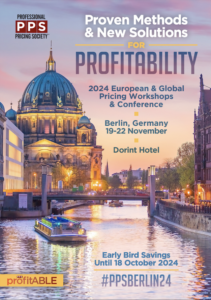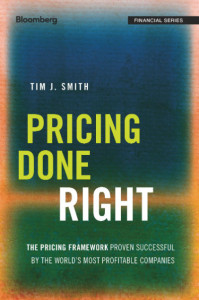Help get your pricing team up and running faster with step-by-step videos showing how to create and use the fundamental pricing analysis tools using MS Excel.
Use the provided datasets and detailed instructions to create your own pricing visualizations. Just follow the video and the associated Excel spreadsheet, and you will be on your way.
The Excel Workbooks should be saved to your desktop, then opened with Excel.
Chapter 1: Pocket Price Band
Video 01: Intro
Video 02: Which Price?
Video 03: Which Excel Method?
Video 04: SUMIF Overview
Video 05: SUMIF Method
Video 06: Excel Histogram Method
Video 07: Data Analysis ToolPak Method
Video 08: Insights and Outro
Chapter 2: Price Waterfall
Video 01: Intro
Video 02: Which Price?
Video 03: Stepping into Excel
Video 04: Setting Up the PivotTable
Video 05: Manipulating the Data to Create the Graph
Video 06: Using Excel’s Built-in Waterfall Chart
Video 07: Creating Waterfalls by Market Variable
Video 08: Insights and Outro
Chapter 3: Pocket Price by Market Variable (Continuous)
Video 01: Intro
Video 02: Which Price?
Video 03: Stepping into Excel
Video 04: Setting Up the Data
Video 05: Creating the Chart
Video 06: Scatterplot Variations
Video 07: Creating the Variations
Video 08: Discovering Correlations
Video 09: Insights and Outro
Chapter 4: Pocket Price by Market Variable (Discrete)
Video 01: Intro
Video 02: Which Price?
Video 03: Boxplot Introduction
Video 04: Stepping into Excel
Video 05: Setting Up the PivotTable
Video 06: Organizing the Data
Video 07: Calculating Percentiles
Video 08: Percentiles Function Detail
Video 09: Final Data Table
Video 10: Creating the Chart
Video 11: Using Excel’s Built-in Boxplot
Video 12: Insights and Outro